SpywareGuard 2008 (SpywareGuard2008) is known to be one of the most convincing trickeries among contemporary fake antispyware applications. This statement, though, is applicable to the whole group of malware based on the same template with SpywareGuard 2008 and sharing the same propagation schemes. Download of this malware is usually made through redirection users to various web-site of unfair nature from which they are redirected to purchase form of the SpywareGuard 2008 with simultaneous secret upload of the related adware. You probably have seen alerts and scans by SpywareGuard 2008 in Windows XP chrome, if infected. It should be stressed that such alerts emerging does not always happen. Scan your PC free of charge to detect this and other rogue and to remove SpywareGuard 2008. For this click here and removal of SpywareGuard 2008 is guaranteed (it is understandable that you can get rid of SpywareGuard 2008 with all its relatives like Antivirus XP 2008; the removal tool below fits for detection and removal of all types of rogues). We did not concentrate on effects after SpywareGuard 2008 activities, but please be sure it is much better to operate PC at its best performance without malware than reinstall Windows after yet another system crush :-)
SpywareGuard 2008 snapshot:
SpywareGuard 2008 automatical remover:
SpywareGuard 2008 manual removal instructions:
Delete SpywareGuard 2008 files:
Spyware Guard 2008.lnkDelete SpywareGuard 2008 registry entries:
Uninstall.lnk
onf.cfg
mbase.vdb
quarantine.vdb
queue.vdb
spywareguard.exe
uninstall.exe
vbase.vdb
olesys.dll
reged.exe
spoolsystem.exe
sys.com
syscert.exe
sysexplorer.exe
vmreg.dll
HKEY_CURRENT_USER\Software\Microsoft\Windows\
CurrentVersion\Run\"spywareguard" = "C:\Program Files\Spyware Guard 2008\spywareguard.exe"
HKEY_CURRENT_USER\Software\Spyware Guard
HKEY_LOCAL_MACHINE\SOFTWARE\Microsoft\Windows\
CurrentVersion\Uninstall \Spyware Guard 2008
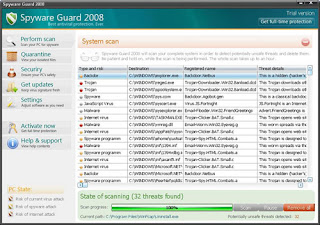

3 comments:
If it's so convincing, why is 'Security' spelled 'Securiry' on the pop-up panel?
got stung by this virus.
still bits of it on the pc - don't know how to get it removed.
any help appreciated.
Start the PC in Safe Mode (F5 multiple times when rebooting) Search for spyware in the registry, deleting ALL references except legitimatye ones (AOL etc) Search Root drive for all references to Spyware and deleted folders, contents and files. Search for iemodule and delete. Search for moduleie and delete. Restart the PC normally and that should solve it.
Post a Comment