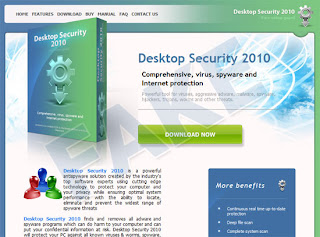Dr.Guard removal is a matter of your own convenience, first of all, your peace of mind. As is, Dr.Guard cannot affect infected system too much, but shows quite annoying and for those who trust it rather dreadful alerts, in which it notifies users of threats which do not actually exist. In addition, like a true tool for virus removal, it shows a scan window; it is understood there are no real infections in that window as Dr.Guard does not scan computer system.
Click here to initiate free computer scan in order to detect and remove Dr.Guard adware, related trojans, if any, as well as other rogue computer residents.
Click here to initiate free computer scan in order to detect and remove Dr.Guard adware, related trojans, if any, as well as other rogue computer residents.
Dr.Guard screenshot:
Dr.Guard removal tool:
Dr.Guard manual removal guide:
Delete Dr.Guard files:
About.lnk
Activate.lnk
Buy.lnk
Dr. Guard Support.lnk
Dr. Guard.lnk
Scan.lnk
Settings.lnk
Update.lnk
about.ico
activate.ico
buy.ico
drg.db
drgext.dll
drghook.dll
drguard.exe
help.ico
scan.ico
settings.ico
splash.mp3
uninstall.exe
update.ico
virus.mp3
asr64_ldm.exe
Delete Dr.Guard registry entries:
HKEY_CLASSES_ROOT\*\shellex\ContextMenuHandlers\SimpleShlExt
HKEY_CLASSES_ROOT\CLSID\{5E2121EE-0300-11D4-8D3B-444553540000}
HKEY_CLASSES_ROOT\Folder\shellex\ContextMenuHandlers\SimpleShlExt
HKEY_LOCAL_MACHINE\SOFTWARE\Dr. Guard
HKEY_LOCAL_MACHINE\SOFTWARE\Microsoft\Windows\CurrentVersion\Uninstall\Dr. Guard
HKEY_CURRENT_USER\Software\Microsoft\Windows\CurrentVersion\Policies\System “DisableTaskMgr”
HKEY_CURRENT_USER\Software\Microsoft\Windows\CurrentVersion\Run “Dr. Guard”
HKEY_CLASSES_ROOT\CLSID\{5E2121EE-0300-11D4-8D3B-444553540000}
HKEY_LOCAL_MACHINE\SOFTWARE\Microsoft\Windows\CurrentVersion\Shell Extensions\Approved “{5E2121EE-0300-11D4-8D3B-444553540000}”
HKEY_CURRENT_USER\Software\Microsoft\Windows\CurrentVersion\Policies\System “DisableTaskMgr” = “1″